How To See Who Follows Your Spotify Playlist

You’ve curated a playlist that speaks volumes, sharing it with the world. But who’s joining your musical journey – how to see Spotify playlist followers?
I’ve got the answer.
In the following sections, I’ll guide you through unveiling your Spotify playlist followers and uncovering those precious likes.
Using Spotify’s tools, we’ll gain insights that are pure gold.
- Is It Possible to See Who Follows Your Spotify Playlist?
- Will Spotify Add the Feature To See Who Follows Your Playlist?
- Can You See Who Likes Your Spotify Playlist?
- Can You See How Many Likes Your Spotify Playlist Has?
- How To See How Many Likes a Spotify Playlist Has?
- Can You See Who Follows Your Spotify Profile?
- How To See Who Follows Your Spotify Profile?
Is It Possible to See Who Follows Your Spotify Playlist?
It is not possible to see specifically who follows your Spotify playlist.
While this might disappoint some playlist creators, it’s essential to understand that Spotify prioritizes user privacy and data protection. Hence, the platform only offers a follower count without disclosing individual follower identities.
This limitation has left many Spotify users yearning for transparency in their playlist audience. It’s a common desire rooted in the wish to connect on a deeper level with those who appreciate our musical curation. Acknowledging and interacting with our playlist followers could spark more engaging interactions and foster a stronger community within the platform.
So, while the current landscape might not offer the complete revelation we seek, it’s worth watching for potential updates or features that Spotify might introduce to enhance our understanding of our playlist followers.
Will Spotify Add the Feature To See Who Follows Your Playlist?
As of November 2023, Spotify has yet to officially announce plans to introduce a feature that allows users to see a detailed list of who follows their Spotify playlists.
This sentiment was reinforced in a 2019 status update from Spotify’s development team, where they acknowledged the desire for this feature but indicated that it was outside their immediate plans.
While this might be disheartening for those eagerly awaiting such functionality, it’s crucial to recognize that many factors, including user privacy, technical feasibility, and the overall user experience, often drive Spotify’s decisions. The absence of this feature is not a reflection of neglect but rather a careful consideration of the platform’s priorities.
Since that 2019 update, there have been no substantial indications of Spotify’s intent to introduce playlist follower visibility. While the desire for this feature persists among users, we must remain patient and open to the possibility that Spotify might surprise us with new developments.
Can You See Who Likes Your Spotify Playlist?
You cannot see who specifically likes your Spotify playlist. Although it is possible to see the total like count for a given Spotify playlist.
Likes are little heart taps that signify someone enjoyed a specific track within your playlist.
ou can gauge the popularity of your playlist through the total like count.
So, while we can’t put a face to those likes just yet, keep crafting those fantastic playlists and know there’s a community out there grooving to your beats.
Can You See How Many Likes Your Spotify Playlist Has?
Yes, you can see how many likes your Spotify playlist has.
The total number of likes your playlist has received is readily visible to you and anyone visiting the page.
This information is displayed publicly on the playlist’s page, giving you a clear snapshot of the appreciation your musical curation is getting. So, if you’re curious about the likes your playlist has accumulated, a quick visit to its page will provide you with the answer.
How To See How Many Likes a Spotify Playlist Has?
The steps for checking the total number of likes your Spotify playlist has accumulated, both via desktop and mobile app, are provided below.
How To See How Many Likes a Spotify Playlist Has Using a Desktop App?
The steps for checking how many likes a Spotify playlist has using a desktop app are below.
1. Open the Spotify Desktop App
Launch the Spotify application on your computer.
If you still need to log in, enter your Spotify credentials (username and password) to log in to your Spotify account.
2. Access Your Playlists
Once you’re logged in, you’ll find the app’s main interface. On the left side of the screen, you’ll see a menu. Click on “Your Library” to expand this menu.
3. View Your Playlists
After clicking “Your Library,” you’ll see a list of options.
Among them, click on “Playlists.” This will take you to a page displaying all your playlists.
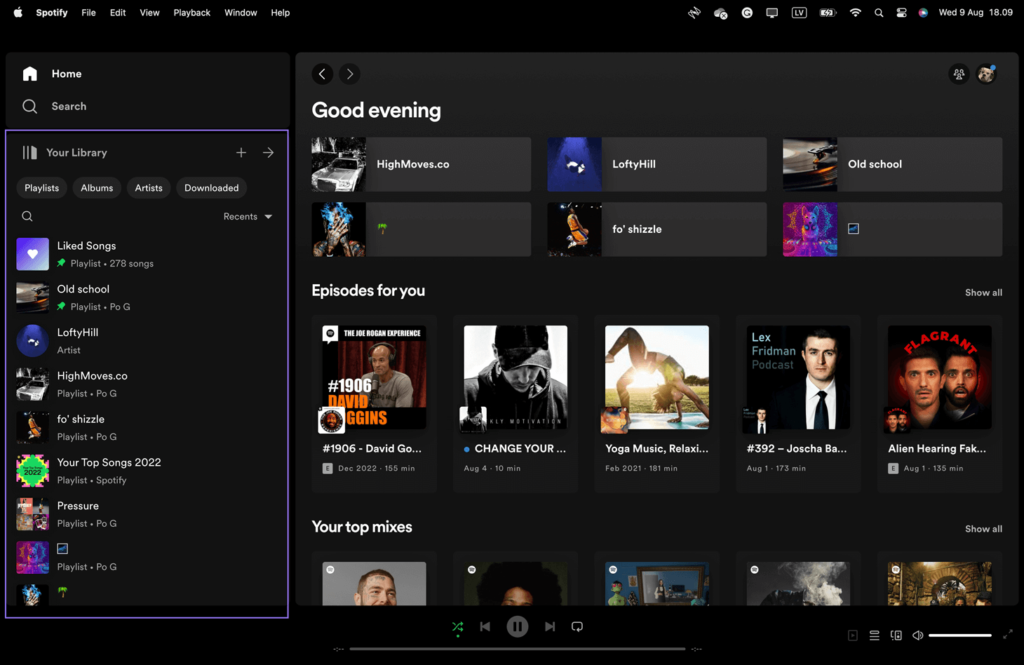
4. Locate Your Playlist
Scroll through your playlists to find the specific playlist you want to check the number of likes for.
Playlists are typically listed alphabetically or based on your most recently played ones.
Click on the title of the playlist you’re interested in to open it.
5. Check the Number of Likes
Once you’ve opened the playlist, you will see various details about it.
Under the playlist’s title, you’ll find the number of likes your playlist has.
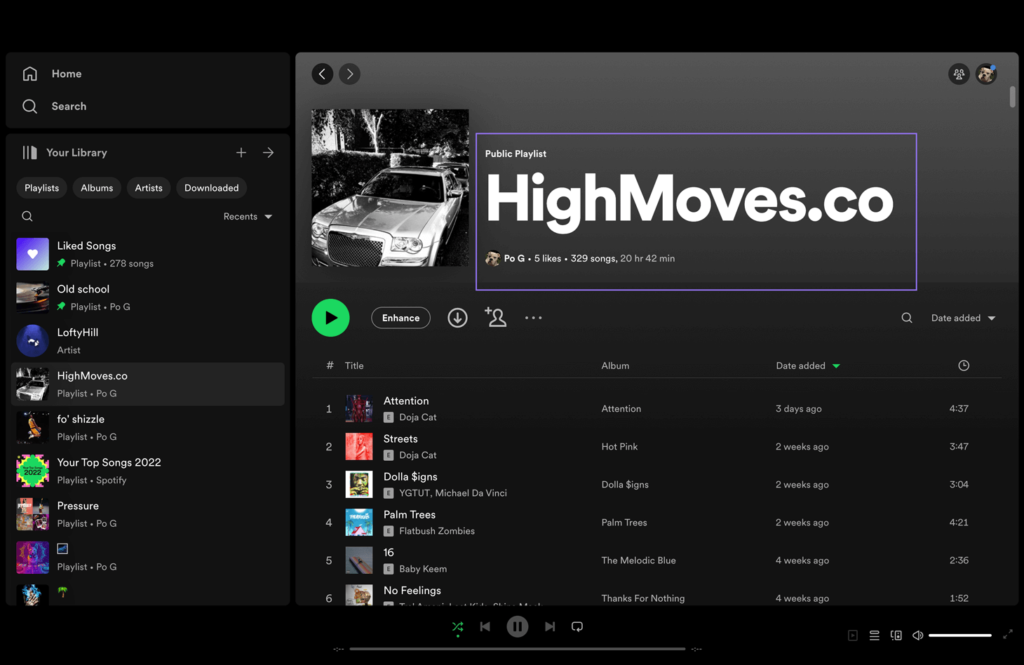
Additionally, you may see other information, such as the playlist’s description, cover image, and any followers it has.
You can discover how many likes your Spotify playlist has accumulated using the desktop app.
Please note that the interface and options may vary slightly based on updates or changes to the app.
How To See How Many Likes a Spotify Playlist Has Using a Mobile App?
Below are the steps with helpful visual aids to assist you in finding out how popular your playlist is using the Spotify mobile app.
1. Open Spotify Mobile App
Launch the Spotify app on your mobile device and log in to your account if prompted.
2. Access Your Playlists
Tap “Your Library” at the bottom right side of the screen to navigate to your Library section.
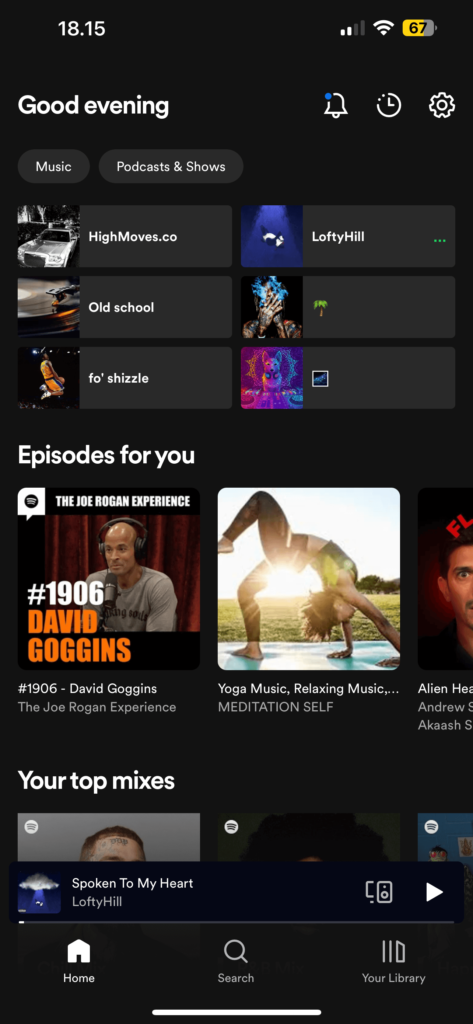
3. Find Your Playlist
In the Library, tap “Playlists” to view all your playlists. Scroll and locate the specific playlist you’re interested in, then tap its title to open it.
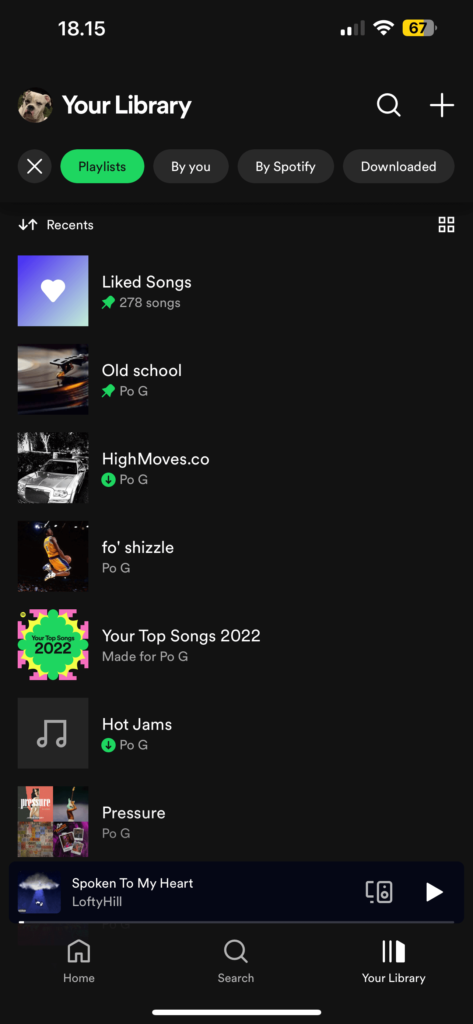
4. Look Under the Playlist Name
Once it is open, look under the title, where you will find the number of likes and other information.
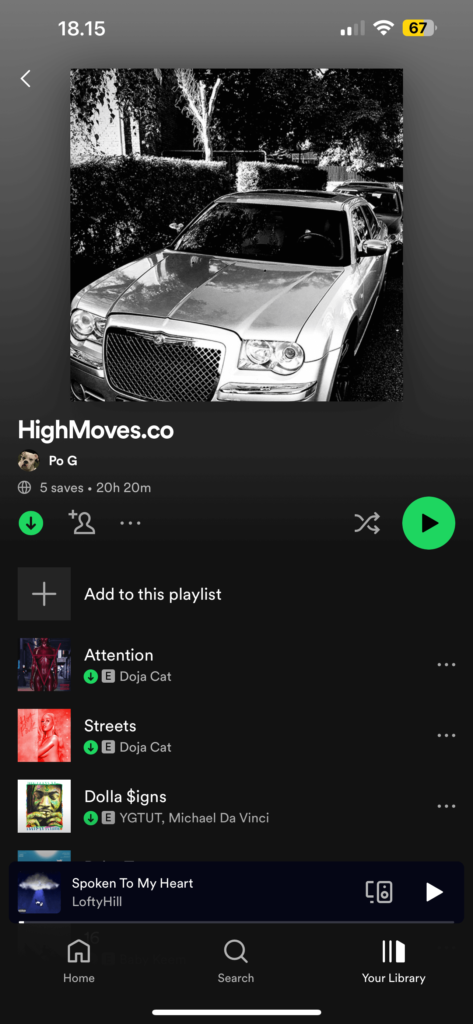
That’s how you can uncover the number of likes your Spotify playlist has amassed using the mobile app.
The app’s interface might evolve, so there could be slight differences in the navigation or appearance.
Can You See Who Follows Your Spotify Profile?
You cannot see a detailed list of individuals who follow your Spotify profile. The emphasis here is on user privacy and maintaining a sense of anonymity in the streaming experience.
While you might need access to a comprehensive list, you can still gauge the overall popularity of your profile by looking at your follower count. This number provides a general indication of your audience’s size and engagement.
While the individual identities might remain a mystery, your followers are out there, appreciating your musical tastes and creations. So, while the curtain might not fully lift on this aspect, rest assured that your musical journey is impacting the Spotify community.
How To See Who Follows Your Spotify Profile?
While Spotify doesn’t currently offer a direct way to see the specific individuals who follow your profile, here are some other ways to gain some insights into your followers and interactions.
- Desktop App Insights: On the Spotify desktop app, go to your profile and click on “Followers.” While you won’t see a detailed list of names, you’ll get an overview of your follower count and a few of your followers’ profile pictures.
- Playlist Collaboration: If you collaborate on playlists with your followers, you might see their Spotify usernames in the list of collaborators.
- Public Playlists: If you have public playlists, you might notice followers appearing in the subscriber’s list.
Remember, Spotify strongly emphasizes user privacy and ensures a safe, enjoyable experience for all listeners. While seeing specific follower names isn’t currently an available feature, these insights can still give you a sense of your audience’s engagement.
Final Thoughts
As we wrap up our exploration, let’s take a moment to recap the current boundaries within Spotify’s functionality concerning the visibility of playlists and profile followers. While the platform doesn’t unveil individual follower identities, it does offer valuable ways to gauge engagement and dive into your metrics.
Remember, in the quest to connect with your audience and share your passion for music:
- Engagement Insights: Explores the likes, comments, and shares your playlists receive. These interactions provide meaningful indicators of how your musical selections resonate with listeners.
- Collaboration Magic: Collaborative playlists can bring you closer to your followers. Seeing their contributions adds a personal touch to your musical journey.
- Follower Count: Although you won’t know everyone by name, your follower count still reflects the growing community appreciating your playlists and profile.
Instead of fixating solely on follower data, let’s redirect our focus to crafting exceptional playlists, discovering new tracks, and engaging with our fellow music lovers. Music is about connection, emotion, and expression, and your role as a curator adds a unique spark to Spotify’s universe.
So, keep curating those harmonious wonders, sharing your melodic stories, and, most importantly, embracing the joy of music in all its splendid forms. Happy listening, sharing, and discovering on Spotify! 🎶🔊